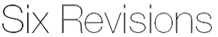Keep these tips in mind if you've been asked to provide feedback on Bounce.
-
Does the feedback suggest a specific action and a reason for it?
Don't make someone guess what you're suggesting, and why. Be descriptive, but brief.
-
Does the feedback have context?
Bounce helps you out by always including the context of your feedback (the screenshot). In other cases, be sure they know what you're talking about.
-
Is the feedback encouraging?
Get people excited about your insights by positioning it positively!
-
Is the feedback realistic?
Don't overwhelm: try to break down the feedback in smaller, more manageable chunks.
Want to know more?
Read about giving feedback »